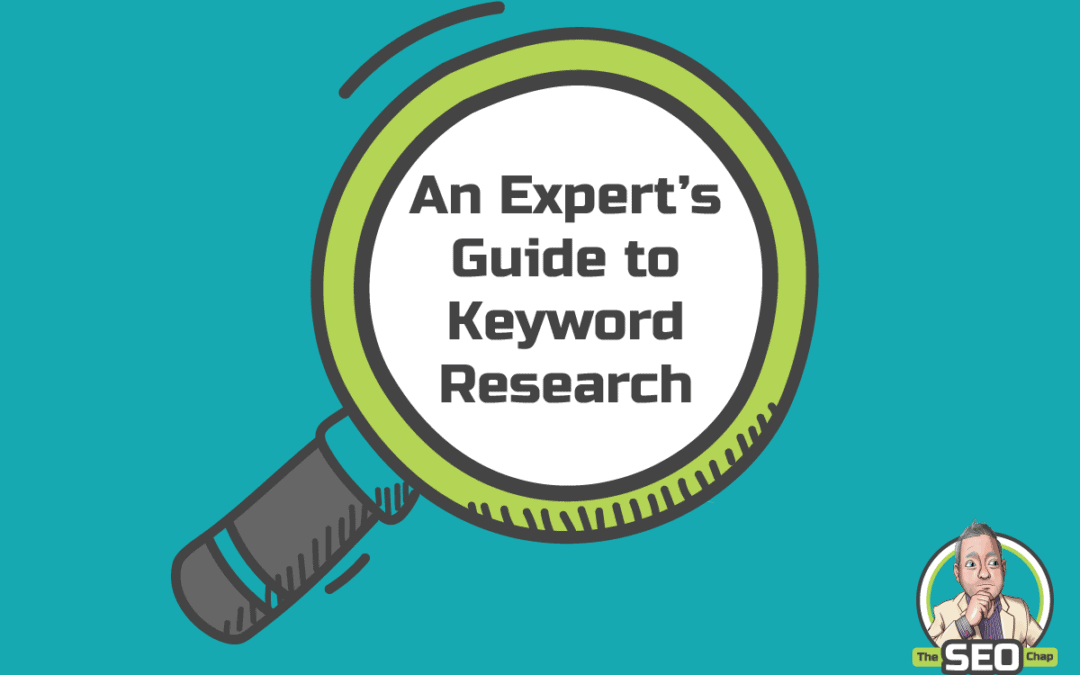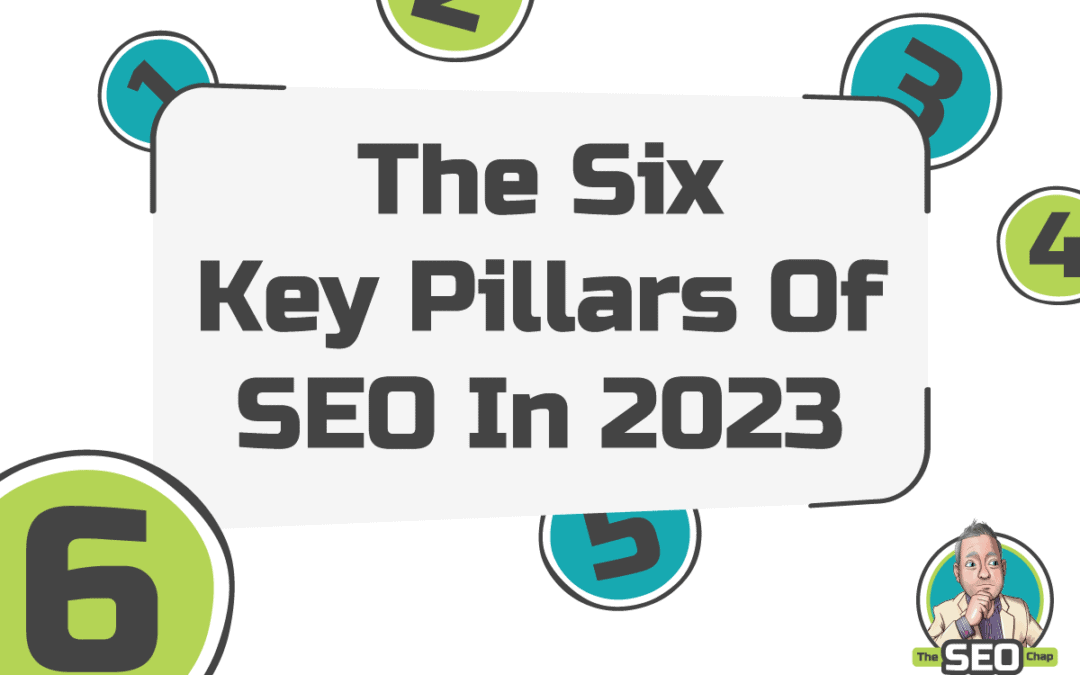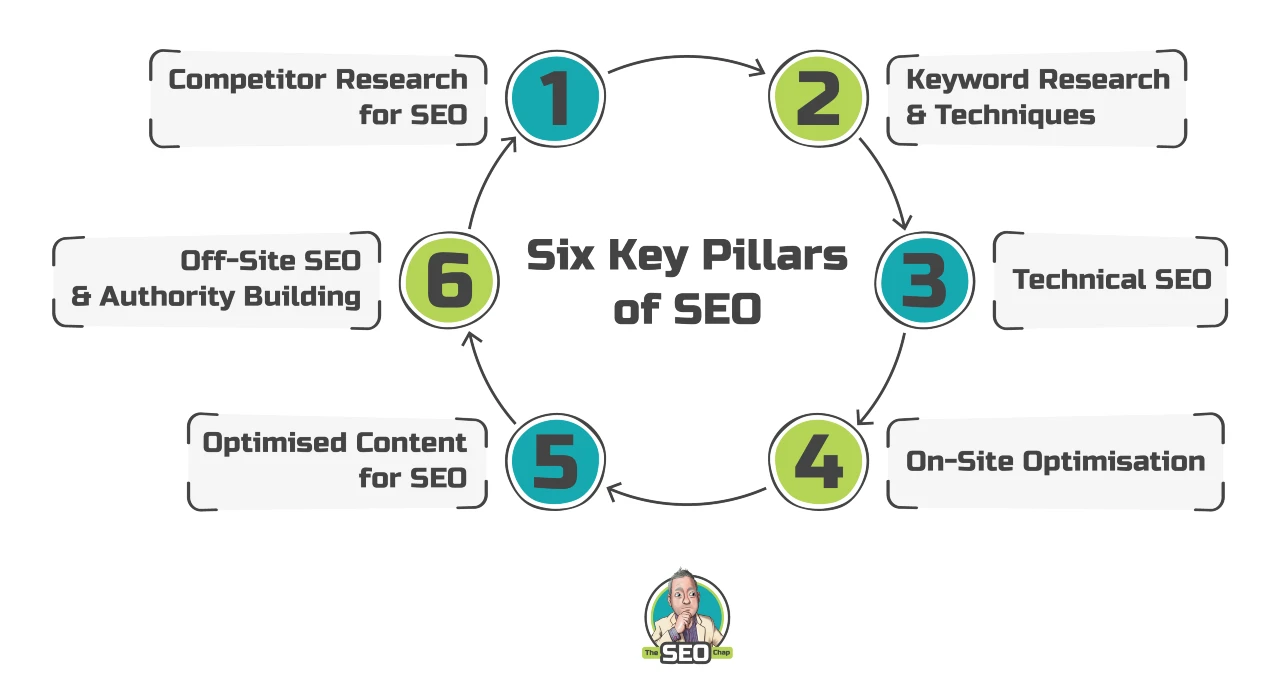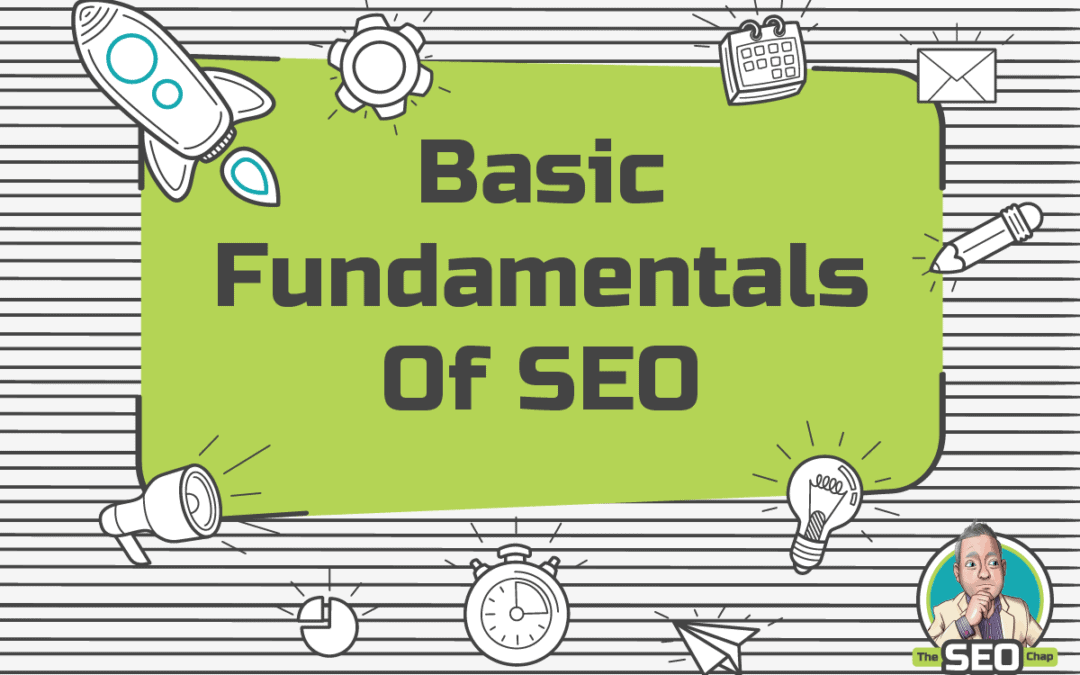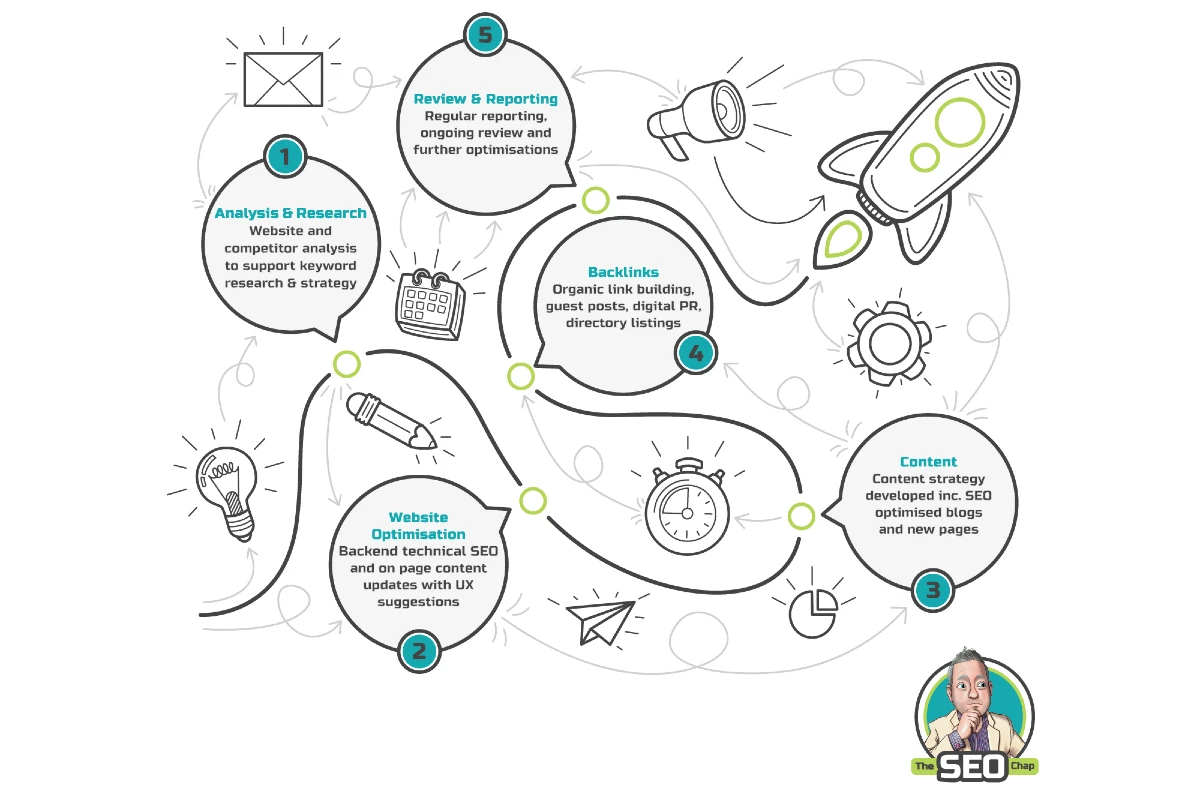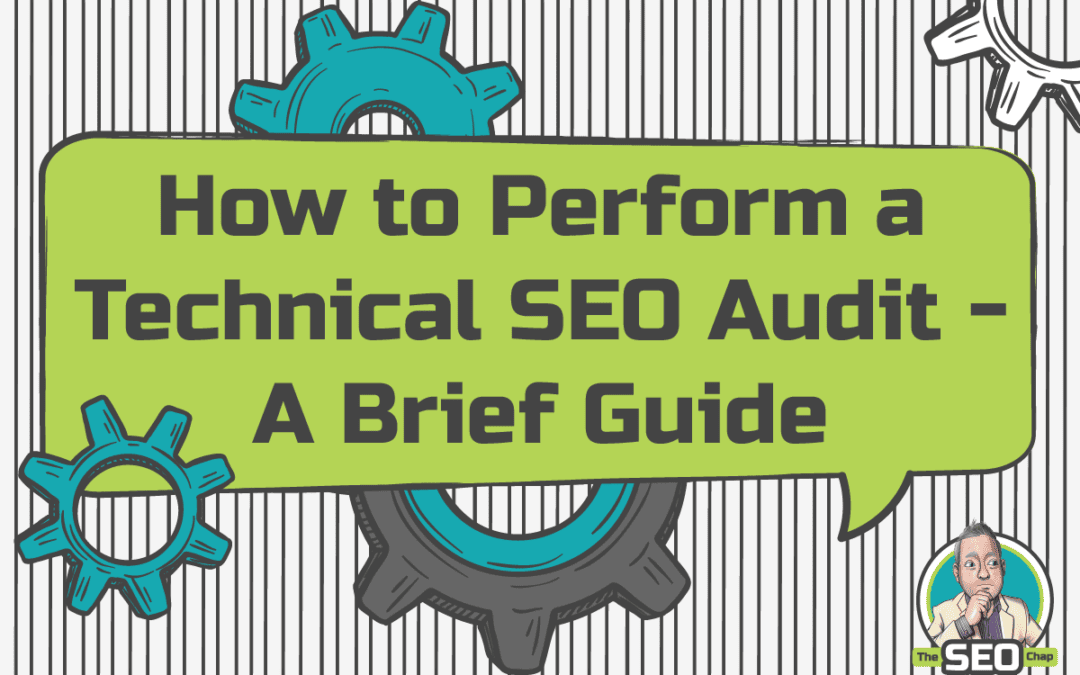
Performing a Technical SEO Audit on Your Website – A Brief Guide
Hey! Welcome to another installment from The SEO Chap, where we delve into the nitty-gritty of making websites shine. Today, we’re going to talk about something that can truly transform your online presence: performing a technical SEO audit.
How do you start performing a technical SEO audit, you ask? Think of it as a health check-up for your website. Just as you’d visit a doctor to make sure everything’s running smoothly in your body, an SEO audit ensures that your site is optimised, efficient, and loved by search engines. It’s all about finding those hidden quirks and tweaks that can boost your website’s performance, usability, and ranking.
Now, before you get overwhelmed, let me assure you that you’ve come to the right place. We’ll be diving into this audit with some handy tools – both freebies and professional-grade stuff – to make this process a breeze. No need to be an SEO guru; I’ll be right here with you, guiding you through each step with tried-and-true expert insights.
So grab your virtual toolbox, and let’s get started on this exciting journey to making your website the best version of itself. Trust me, your website (and your visitors) will thank you!
Section 1: Understanding the Importance of Performing a Technical SEO Audit
What Exactly is Technical SEO?
Technical SEO is like the backstage crew of a west end show – working behind the scenes to make everything run smoothly. It involves optimising the structure and the coding part of your website, making it easy for search engines to crawl and understand. Unlike on-page SEO, which focuses on content and keywords, technical SEO looks at factors like site speed, mobile responsiveness, and indexing. It’s the framework that holds your content, making sure it’s presented in the best possible way.
How Can an Audit Improve Website Performance?
Imagine driving a car without ever checking the oil or tyre pressure. It might run okay for a while, but eventually, you’ll run into problems. An SEO audit is that essential maintenance check for your website. By identifying and fixing issues like code, broken links, slow loading times, or unoptimised images, you can make your site faster, more efficient, and more appealing to both visitors and search engines. It’s like tuning up your car to get the best possible performance!
The Impact on User Experience and Search Engine Rankings
A well-oiled website doesn’t just perform better; it improves UX and your online reputation. Technical SEO enhances user experience by making your site more navigable, quicker, and visually appealing. And here’s the icing on the cake, search engines will be happy! They rank sites based on user experience factors, among other things. By optimising the technical aspects of your site, you’re not only making your visitors happier but also climbing up those search engine rankings.
So, the importance of performing a technical SEO audit is crystal clear. It’s not just a task for the tech-savvy; it’s a vital part of making your website shine, attracting more visitors, and keeping them engaged. And don’t worry, you don’t have to go it alone. Stick with me, The SEO Chap, as we dive into the tools and tips to make this audit a success in the upcoming sections.
Section 2: Step-by-Step Guide to Performing the Audit
Crawl Your Website
Crawling is more than what babies do; it’s the first vital step in your SEO adventure:
- Why Crawling is Essential: Think of crawling as scanning your site to get a bird’s-eye view. It reveals hidden errors and opportunities, giving you a clear picture of your site’s structure.
- How to Do It with Different Tools: Tools like Screaming Frog or Google’s Search Console will do the job. Input your URL, and they’ll explore every nook and cranny.
- Common Issues to Look Out For: Watch for things like duplicate content (try Siteliner just for this alone) and unindexed pages. These can dampen your SEO effectiveness!
Check for Broken Links
Broken links are like roadblocks on your website’s highway. Here’s how to clear the way:
- The Importance of Finding and Fixing Broken Links: They frustrate users and hurt search engine ranking.
- Methods to Check for These Issues: Online tools like Ahrefs can find these annoyances.
- Quick Fixes: Often, it’s a simple update or redirection. Patch ’em up, and you’re good to go!
Analyse Site Speed
Speed isn’t just for race cars (sideline – I love racing cars and spent a few seasons racing in the British Endurance Championship – Britcar), it’s crucial for websites too:
- Why Site Speed Matters: Slow sites lose visitors. Fast sites create satisfied users and boost SEO.
- Tools for Measuring Speed: Google’s PageSpeed Insights, GTMetrix and Pingdom gives you the lowdown on your site’s pace.
- Tips for Improving Performance: Compress images, optimise code, and watch your site fly!
Evaluate On-Page SEO
Let’s add some shine to your site:
- Explanation of On-Page SEO Elements: Think titles, headings (best practice is still 1 x H1 tag, then H2 & H3), meta tags – the attractive elements of your site.
- How to Assess and Optimise These Elements: Tools like Moz can guide your on-page SEO to perfection.
- Examples from Popular Websites: Eye-catching meta descriptions act like ad copy for your pages!
Assess Mobile Responsiveness
In the mobile era, your site must be a king:
- Why Mobile Optimisation is No Longer Optional: Over half the web traffic comes from mobile. Be ready!
- Testing Tools and Methods: Google’s Mobile-Friendly Test shows how your site appears on smartphones.
- Suggestions for Improvements: Responsive design and accessibility are keys to mobile success.
Review Indexing and Sitemaps
Let’s guide search engines through your site:
- Explanation of Indexing and Sitemaps: It’s about adding your site to Google’s library and keeping the index card updated.
- Methods to Review and Optimise Them: Google’s Search Console is your go-to tool here.
- Common Mistakes and How to Avoid Them: Watch for ‘noindex’ tags or faulty sitemaps; they can hide your site from search results.
Now you’ve got a roadmap for technical seo auditing like a pro!
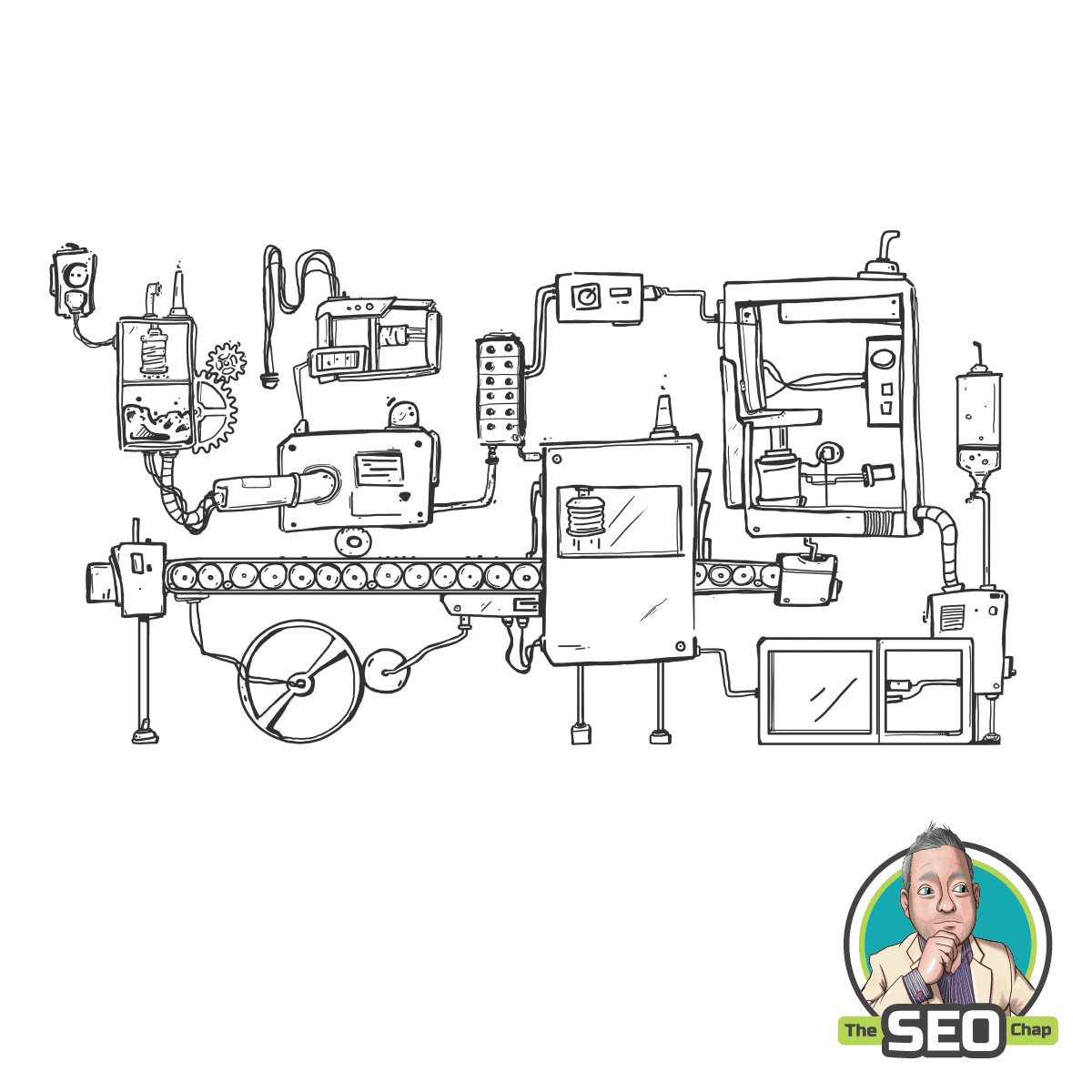
Section 3: Creating an SEO Audit Action Plan
Performing an audit is just the first part of the journey. Now, it’s time to roll up your sleeves and get down to business! Let’s turn those insights into actions.
How to Prioritise the Issues Found During the Audit
Before you dive into the deep end, it’s crucial to figure out what needs fixing first:
- High Priority: Look for issues that have an immediate impact on user experience and search ranking. These might include broken links, slow-loading pages, or unoptimised mobile design.
- Medium Priority: Next, focus on things that need improvement but aren’t urgent. These might include on-page SEO elements like meta tags and headings.
- Low Priority: These are the nice-to-haves, such as fine-tuning images or tweaking content for better readability.
Remember, tackle the big, bad problems first, then work your way down to the finer details.
Creating a Systematic Action Plan
An action plan is like a treasure map guiding you through the SEO landscape:
- Set Clear Goals: What are you aiming to achieve? More traffic? Better user experience? Define it!
- Assign Tasks and Deadlines: Break the audit findings into manageable tasks. Who will handle each task? When should it be completed?
- Use Tools to Stay on Track: Tools like Trello or Asana can keep your action plan organised and accessible.
Think of it as building a house. You wouldn’t just throw bricks together and hope for the best, right? You’d follow a plan, one step at a time.
Tips for Tracking Website Audit Progress
Once you’ve started implementing changes, you’ll want to make sure everything’s going according to plan:
- Regular Check-Ins: Schedule weekly or monthly audits to review progress. Ahrefs allows automated routine audit task with a score that helps.
- Monitor Key Metrics: Keep an eye on metrics like page load times, bounce rates (engagement rates in GA4) and rankings to see how your changes are making an impact.
- Celebrate Successes: Acknowledge and celebrate wins, no matter how small. Positive reinforcement boosts morale and keeps the momentum going.
And voilà! You’ve not only audited your website but created a clear, systematic plan to turn those findings into positive change. It’s all about being organised, focused, and persistent. With the right approach, you’ll watch your website blossom into an SEO powerhouse.
Section 5: Leveraging Online Software for Performing SEO Audits
Introduction to Online SEO Audit Software
SEO audit software can be like a swiss army knife for your website. Often too complicated or difficult to know where to start though.
- What It Does: It simplifies the audit process, measuring and automating tasks that would otherwise be tedious and time-consuming.
- How It Can Simplify and Automate Many Audit Tasks: From crawling to checking links and analysing speed, these tools do the heavy lifting.
- Free and Premium Options: No matter your budget, there’s likely a tool that suits your needs. Let’s explore!
Popular Online SEO Audit Software
Let’s check out some tools that are popular in the SEO community and might even have The SEO Chap’s stamp of approval:
- SEMrush:
- Features: Comprehensive audit functions, competitive analysis.
- Pros: User-friendly, vast feature set.
- Cons: Can be pricey for small (and large) businesses.
- The SEO Chap Insight: Great for those who want to dig deep into analytics and have a massive tool for everything.
- Moz:
- Features: On-page SEO optimisation, backlink analysis.
- Pros: Intuitive interface, robust free option.
- Cons: Most advanced features require a premium subscription.
- The SEO Chap Insight: A strong all-rounder, suitable for most websites.
- Screaming Frog:
- Features: Detailed site crawling, visualisations.
- Pros: Deep analysis capabilities and Pro version is great value.
- Cons: Steeper learning curve.
- The SEO Chap Insight: Ideal for those who aren’t afraid to get technical.
- SE Ranking:
- Features: Relative newcomer, but lots of features for an allrounder.
- Pros: Pro version is great value.
- Cons: Easy to learn and use.
- The SEO Chap Insight: Ideal first tool that covers more than ranking as the name suggests.
- Think your technical SEO audit software should feature here? Drop The SEO Chap an email and I will happily review and comment!
Free vs. Paid Options
Think of this as the battle of the budget:
- Free Options: Great for beginners or small sites. They offer essential functions but may lack advanced features.
- Paid Options: They unlock the full arsenal of SEO weaponry. Expect more in-depth analysis, support, and customisations.
- The SEO Chap’s Friendly Advice: Consider your needs and resources. Sometimes, a free tool can do the job; other times, investing in a premium option pays off. I often jump in early to secure low pricing as they grow.
How to Choose the Right Audit Software for Your Needs
Picking the right tool isn’t just about clicking the download button:
- Assess Your Specific Needs: Are you a blogger or an e-commerce giant? Your needs will vary.
- Consider Your Budget, Size of the Website, Technical Expertise: Balance these factors to find your perfect match.
- Avoid Common Pitfalls: Don’t overbuy or underspend. Pick what suits your current needs, and remember, many tools offer scalable options. Check your package often, I’ve found we were paying for extra old users for example and wasted £££ in a year.
Integrating Online Software into Your Audit Process
Let’s make technology your best friend:
- Seamless Integration: Incorporate online software into your existing audit process. Let it handle data crunching while you focus on insights.
- Using Software with Manual Checks: Software doesn’t replace the human touch. Combine automated checks with your expertise for a comprehensive audit.
- Creating a Workflow: Develop a step-by-step plan that utilises online tools efficiently. It’s about working smarter, not harder.
And there you have it, a guide to harnessing the power of online software when performing technical SEO audits. Whether you’re a casual blogger or a full-fledged business, these tools can elevate your SEO game. Remember, tools are just instruments; it’s how you use them that makes the music, so choose wisely.
Performing a Technical SEO Audit – Conclusion
We’ve journeyed through the wild and wonderful world of how to perform a technical SEO audit. From understanding the importance to crawling, analysing, technical audit software and finally, creating a detailed action plan, we’ve covered it all.
Recap of the Entire Process:
- Understanding the Importance: It’s the bedrock of a successful website.
- Performing the Audit: Crawling, checking links, assessing speed, and all the nitty-gritty details.
- Creating an Action Plan: Prioritising issues, laying out a systematic plan, and tracking progress.
- Audit software tools: There is probably hundreds and I can lazily named 3 or 4, but I know them all and have used them all personally.
But now, the real adventure begins. It’s time to take action, to wield these insights, and to transform your website into a masterpiece of efficiency and engagement.
If this all feels a bit daunting, fear not! The SEO Chap is here for you. I offer a paid technical seo audit service, where we roll up our sleeves and handle all these complexities for you. From identifying issues to implementing solutions, we’re your go-to SEO buddy.
So why wait? Dive in and start optimising. And if you hit a snag, drop a comment below or get in touch. Questions, thoughts, virtual high fives.